ShopDreamUp AI ArtDreamUp
Deviation Actions
Suggested Deviants
Suggested Collections
You Might Like…
Featured in Groups
Description
A very simple gallery skin to match this: [link]
Feel free to use and give critique! ^_^
Feedback is really welcome!
______________
Not showing in the preview but will work with this skin: gallery description text and links, thumbs description hover.
______________
Background: [link]
Tutorials: [link] [link] [link]
______________
For Blue Version
Find and edit this code:
body{
background: url(replace url with the blue one that you can find here: [link]);
}
Then replace this color #f7dcd1 with this #d9eae2
______________
How to use the skin:
1) download the zip folder and extract the .txt file
2) open the file and copy the code
3) go to your gallery and open the folder you want to customize
4) click on the button 'folder options' (should be top right)
5) select 'CSS' and clik on 'add css' (if it appears, give ok to the pop up window 'CSS Styling is recommended for... etc...')
6) past the code there and give ok.
°If you want your default folder back, go back to ' folder options > CSS ' and erase the code
Feel free to use and give critique! ^_^
Feedback is really welcome!
______________
Not showing in the preview but will work with this skin: gallery description text and links, thumbs description hover.
______________
Background: [link]
Tutorials: [link] [link] [link]
______________
For Blue Version
Find and edit this code:
body{
background: url(replace url with the blue one that you can find here: [link]);
}
Then replace this color #f7dcd1 with this #d9eae2
______________
How to use the skin:
1) download the zip folder and extract the .txt file
2) open the file and copy the code
3) go to your gallery and open the folder you want to customize
4) click on the button 'folder options' (should be top right)
5) select 'CSS' and clik on 'add css' (if it appears, give ok to the pop up window 'CSS Styling is recommended for... etc...')
6) past the code there and give ok.
°If you want your default folder back, go back to ' folder options > CSS ' and erase the code
© 2013 - 2024 Ninelyn
Comments88
Join the community to add your comment. Already a deviant? Log In
using <3
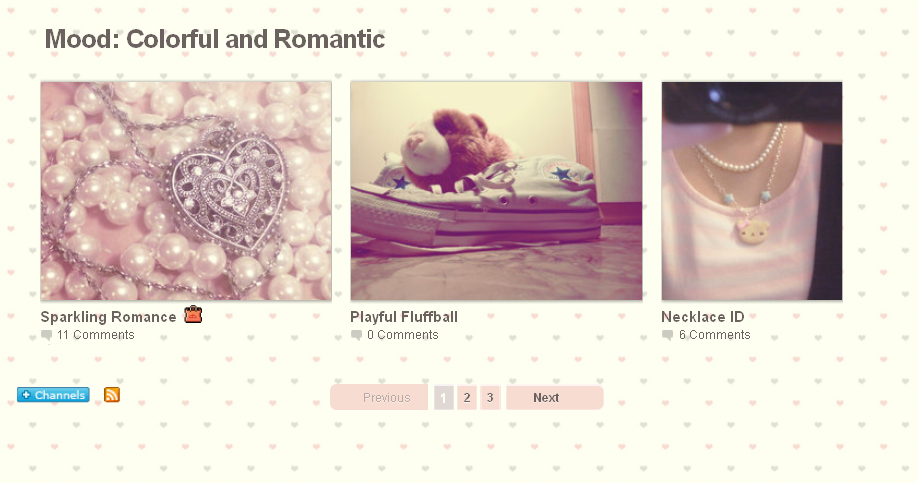
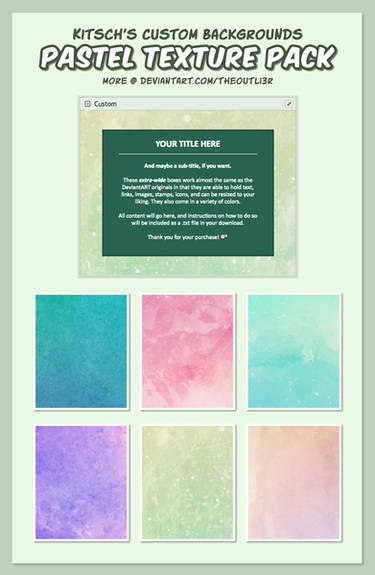




















![[Custom Box Code] Black Scroll Boxes](https://images-wixmp-ed30a86b8c4ca887773594c2.wixmp.com/f/f9d3f707-badf-4eba-a9f9-7e67baae16d6/d7qukbi-67a0045d-65af-440e-9db1-18032bb5781c.png/v1/crop/w_184)

![[ CB ] Glass Terrarium Code](https://images-wixmp-ed30a86b8c4ca887773594c2.wixmp.com/f/545bba05-946a-4abc-aead-faa0c3d17877/dahiabh-5623335c-27c2-431b-bdcc-36ff9c0bcb51.png/v1/crop/w_184)







